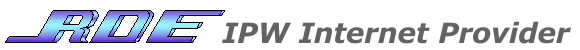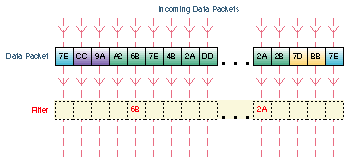Filters
Filters can be created for the Pipeline products to customize operation with specific types of packets or packet addresses. Filters can be used to restrict access to or from defined destinations, or to identify which packets will cause a connection (call) to be made. Filter conditions can be set up to cover a wide variety of different requirements and restrictions.
Filters are setup in the Filters tab. Filters look for certain values in defined segments of a packet. The filter checks each packet that comes into the Pipeline from the WAN, or it checks each packet that leaves the Pipeline from the LAN or PC. If a packet if found that matches the value in the filter, the packet is either discarded or allowed to continue to its destination (or further checked by another filter), depending on the rules set up in the filter. In the animation above, packets with a matching value at the designated segment are discarded.
The packet header shown below illustrates a portion of a UDP packet. The UDP header segment is an 8-byte segment (the detail is not shown here) containing a 16-bit application source port, followed by a 16-bit application destination port, plus other information about packet length, checksums, and the UDP data. If you want to filter out packets whose application source port or destination port is an FTP service, you would discard packets whose source or destination port is equal to 21. (Also see firewalls .)
The following table shows the value for common network applications:
| Port | Name | Protocol |
| 20 | FTP-DATA | File Transfer Data |
| 21 | FTP | File Transfer Control |
| 23 | TELNET | Terminal Services |
| 25 | SMTP | Simple Mail Transfer Protocol |
| 42 | NAMESERV | Host Name Server |
| 43 | NICKNAME | Who is |
| 53 | DOMAIN | Domain Name Server |
| 69 | TFTP | Trivial File Transfer Protocol |
| 79 | FINGER | Finger |
| 161 | SNMP | SNMP Net Monitor |
| 162 | SNMP-TRAP | SNMP Traps |
| 514 | SYSLOG | Syslog |
| 520 | RIP | UDP Routing Info Protocol |