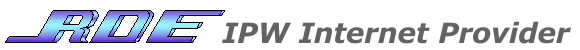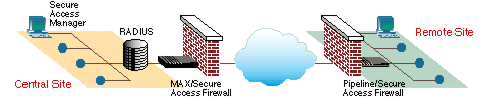Firewalls
A firewall is a software program that works in conjunction with a router, such as a Pipeline, to let you control who accesses your network. A firewall is a barrier that protects your network from uninvited intruders, unauthorized users, and hackers. Firewall technology is a proven method of securing all entry points to a network, while still allowing access from authorized users. Firewall software monitors all access attempts and permits access only by authorized users.
See static vs dynamic filtering and filtering for an animated example of how packet contents are monitored.
How is a firewall configured?
Ascend offers Secure Access Manager (SAM), a Windows application program used to configure the Secure Access Firewall. You simply point and click on options to set up the rules that permit passage through the firewall. Applications that are not expressly permitted are denied, thus securing the network. The Ascend Secure Access Firewall software can be loaded into a Pipeline or MAX unit. All firewalls in the organization (on the LAN, at remote offices, and telecommuter sites) can be managed from a central site in the corporate network. Additionally, a log may be kept of all attempts to access your network.
When is a LAN vulnerable?
A firewall on a LAN provides protection against direct attacks on the LAN by intruders, but it does not protect against indirect attacks. An indirect attack occurs when an intruder piggybacks onto an authorized user's access. The firewall on the LAN interprets the traffic as coming from a legitimate source, even though the actual data may have originated from the intruder's location. Telecommuters, as well as all remote sites, are vulnerable to this kind of attack if the remote site does not also use a firewall. The best solution is to place firewall protection at each point where a network accesses the internet or wide area network; then control the access rules from a central site to ensure a consistent and dynamic approach to security.